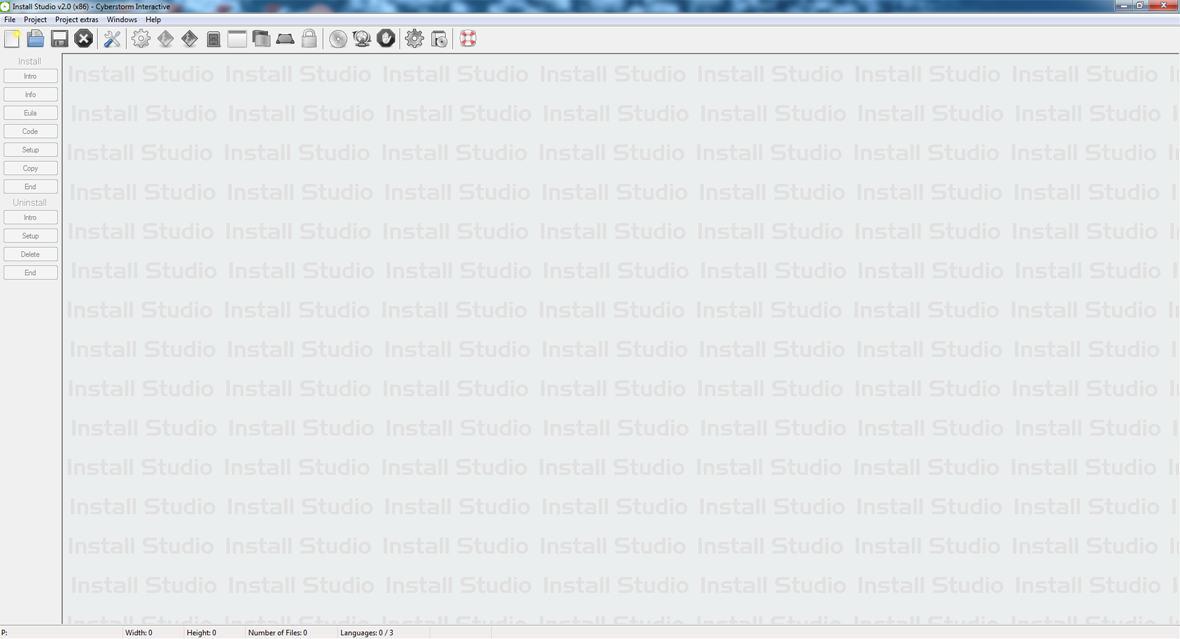Install Studio v2.0.1
Features
History
17.11.2018 - Install Studio v2.0.1
CHANGED: Registration details can now be provided in the Preferences window. Without registration, the text UNSPECIFIED will be encoded into the install package.
CHANGED: The handling of SmartPack.prefs file has been modified.
CHANGED: After the install package has been built, the text of the CANCEL button changes to FINISH.
FIXED: Some text related bugs
FIXED: Install Studio was unable to create and save the uninstaller if no image was used.
REMOVED: Registration window
02.11.2018 - Install Studio v2.0
Initial release
Install Studio is an easy to use yet powerful application to build install packages (setup files) with only a few mouse clicks.
It comes with an integrated editor so you do not need any special programming knowledge and you do not need to learn any scripting language.
Install packages built with Install Studio are fast, there is no need to wait for any initialization.
Install Studio has multi-language support especially designed for those who want to publish their software in many different languages.
Licence
This software is released as freeware. You are allowed to freely distribute this software via CD/DVD ROMs, Internet, or in any other way. You may not charge any fee for the copy or use of the software. If you distribute this software, you must include all files in the distribution package, without any modification. You may use this software for commercial as well as for non commercial purposes. The full version of this licence can be found in the help of the software.
This software is provided 'AS-IS', the publisher Cyberstorm Interactive Ltd., takes no responsibility for any kind of damage.
Downloads
Requirements
Operating system:
RAM:
DirectX:
Sound card:
Graphics card:
Resolution:
Disk space:
Languages:
10 MB
not needed
not needed
no special requirement
no special requirement
5 MB
English, Hungarian
Screenshots
Full featured editor
Edit and save your preferences in the editor. Save a log file to check if everything is all right. Create, save and load project files. Use templates.
SmartPack System
With SmartPack System enabled you can avoid compressing files that are already compressed.
Easy to use editor
You can create your own install packages without any programming knowledge.
Create different types of Install Packages
Create self-extracting setup files or Install Studio pack files, or install individual files.
Automatic uninstall creation
Automatic uninstall creation using the same settings as for the install package.
Create icons and shortcuts
Place icons on the desktop and / or in the Start menu. Use icons from executable files.
Single or multi-disk install packages
You have to do almost nothing in order to create multi-disk install packages. Install Studio asks for the next disk automatically.
Pre-check registry and custom data
Pre-check certain values in the registry. Get location data or version numbers.
Include or exclude several screens
Screens such as the Info, EULA or Settings screens can be left out of the final install package.
Small and fast executable
Install Studio was designed to be fast and small. Its execution is very fast.
Automatic autorun.inf creation
Install Studio can create an autorun.inf file with the required data.
Activation code
Ask your customers to provide an activation code in order to continue the installation process.
Limit installation according to the date
Your install package expires at a given date.
Change the window appearance
Change the size, the colour of the window as you want. All your install packages will look different.
Multi-language support
Create multi-language install packages.
Download components
You may download components form the internet during the installation process.
Limit the installation according to the system
Decide which version(s) of Windows you want your application to be installed on.
Set registry values
Easily set registry values even include the installation path or date automatically.
Disk check
You may check the existence of certain files on a disk.